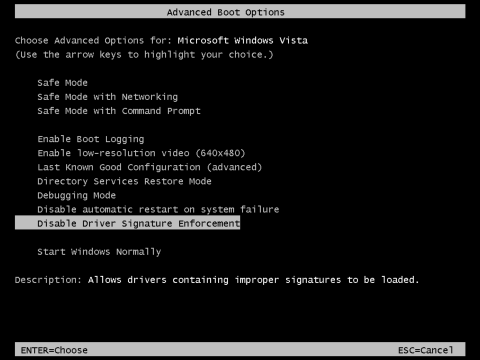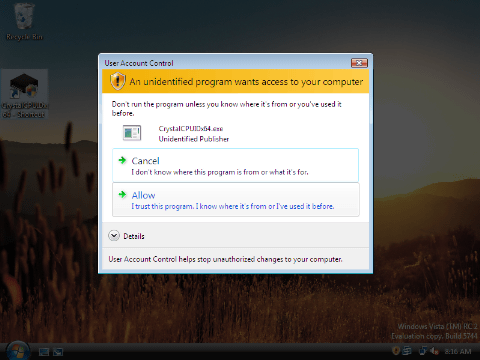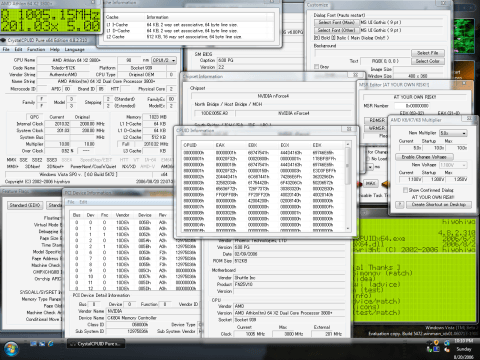UAC support
CrystalCPUID, CrystalMark 2004R3 and CrystalDMI uses Signed Device Driver to get Device information. So, they work fine on Vista x64.
CrystalCPUID, CrystalMark 2004R2 and CrystalDMI uses Unsigned Device Driver to get Device information.
[x64] You should select Disable Driver Signature Enforcement on F8 Boot Option.
- [x86/x64] You should select Allow on User Account Control(UAC).
[x64] Disable Driver Signature Enforcement
Select Disable Driver Signature Enforcement on F8 Boot Option
or Change Boot Option
Execute "cmd" on Administrator.Enter "bcdedit /set loadoptions DDISABLE_INTEGRITY_CHECKS"Reboot
Reference :Disable Driver Signing in x64 Windows Vista