CrystalDiskInfo supports Alert Mail. You should do Mail Settings and send Test Mail before using Alert Mail Feature.
This feature is required .NET Framework 4.8 or later.
.NET Framework 2.0.x-4.7.x: Does not support SMTPS protocol.
Mail Settings
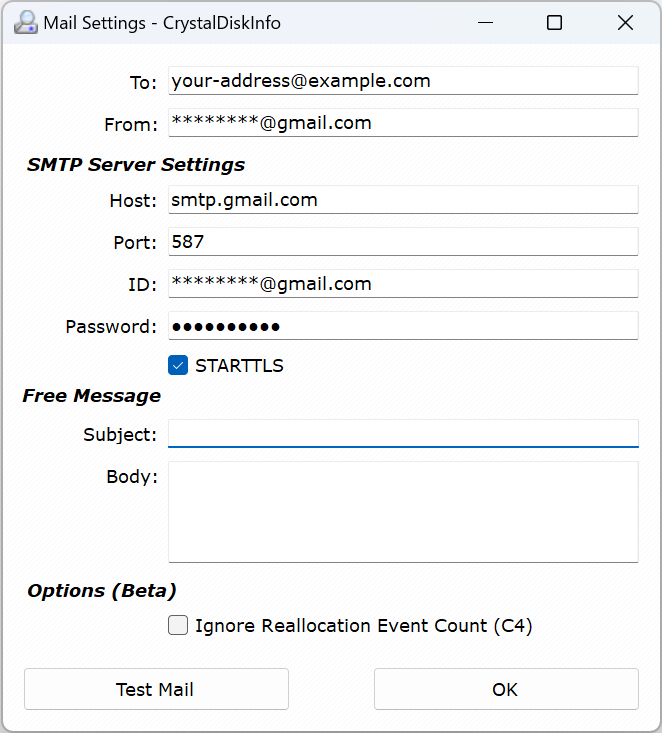
Setting Example
*Please note that we do not provide support for email setup.
| Service | Host | Port | STARTTLS | ID | Password |
| Gmail (SMTPS) | smtp.gmail.com | 465 | Enable/Disable | EMail Address | App Passwords |
| Gmail (STARTTLS) | smtp.gmail.com | 587 | Enable | EMail Address | App Passwords |
| iCloud | smtp.mail.me.com | 587 | Enable | EMail Address | app-specific passwords |
| Outlook | smtp-mail.outlook.com | 587 | Enable | EMail Address | Password |
To:
*The “display name ” format is not supported.
From:
*The “display name ” format is not supported.
Test Mail
Please check settings correctly.
Mail Format
[Event ID] is defined by Event Log.
Subject :
[CDI] Computer Name (Disk No.) Model Name / Serial Number / Drive Letter [Event ID]
Ex:[CDI] CRYSTALMAC1 (3) SAMSUNG HD204UI / S2HJJ1BZA01048 / D: [704]
Body :
Ex1 :
CRYSTALMAC1 (3) SAMSUNG HD204UI / S2HJJ1BZA01048 / D:
[704] Recovery: (C5) Reallocated Sectors Count [4432->0]
Ex2 :
CRYSTALMAC1 (3) SAMSUNG HD204UI / S2HJJ1BZA01048 / D:
[701] Health Status: [Caution] -> [Good]
![Crystal Dew World [en]](http://crystalmark.info/en/wp-content/uploads/sites/3/digipress/magjam/title/TitleLogo20250202-Cinzel.png)